Submissions
Online Submissions
To learn more about our submission process and other frequently asked questions, see below.
Already have a Username/Password?
Need a Username/Password?
Registration and login are required to submit items online and to check the status of current submissions.

New Submission Process
To save time for everyone, the initial submission of your manuscript no longer needs to be formatted to any particular style. After answering some questions about your paper simply upload a double-spaced, line-numbered, anonymized pdf of your paper. Later, If your paper is accepted, you will be asked to upload a version that meets our journal’s specifications and formatting requirements.
(Note: re-submissions of manuscripts follow the procedures of the initial submission. If your initial submission required rich-text format files, those files will also be needed for re-submission.)
Initial Submission Guidelines
First, please ensure email from @ace-eco.org is not blocked by your email service provider and that the domain is marked as “not spam” in your email client. We must be able to communicate with you.
You will be guided through the initial submission process.
- Step 1. Answer the questions provided.
- Step 2. Enter authors’ names and details.
- Step 3. Enter title, abstract, keywords, and acknowledgments details
- Step 4. Upload a double-spaced, anonymized, and line-numbered pdf of your manuscript (include the title, abstract, graphs, tables, equations, literature cited, and appendices). The PDF will be sent directly to reviewers. Therefore, to ensure blind peer review, it is important that your names are not included in the PDF.
- Step 5. Confirm and finalize your submission.
If you have any difficulties with this process, contact the managing editor by emailing managing_editor@ace-eco.org.
Post-Acceptance Guidelines for New, PDF-Only Submissions
After a paper is accepted, the corresponding author will be invited to upload all relevant files for their article for copy editing. The corresponding author should log in, navigate to the article, then go to the “Upload documents for copy editing” tab.
Step 1: Upload an .rtf file of your manuscript, from INTRODUCTION through to the end of LITERATURE CITED. This file should not include: embedded images, title, abstract, keywords, acknowledgments, tables, figures, or author information. Your upload should, however, include placeholders for any equations (e.g., “<eqn1>”).
Step 2: Upload attachments (tables, figure files, equations, and appendices) one by one by following the links and instructions on the page. For each attachment, add a caption in the field provided.
Step 3: Confirm that all files have been uploaded successfully and are presenting correctly by reviewing the html copyedit galley.
Step 4: Verify that you have completed the uploading of files by selecting “Submission upload complete.”
Old Submission Procedures
The old submission process is broken into the following six steps. For the new, pdf-only submission process, some of these steps will be completed post acceptance. Detailed instructions for each step can be found on the submission pages.
- Step 1: Specify the manuscript type, complete the checklist, enter your “Data and Code Availability Statement,” submit a cover letter, and if necessary, assign your manuscript to a Special Feature.
- Step 2: Specify the authors’ information.
- Authors must be individuals, not groups or corporations
- Authors’ names and affiliations will appear in the published paper the way you enter them. Please take the time to ensure your coauthors’ names and affiliations are correct.
- Affiliations may include department, institution, city, and/or country. None are required.
- Enter mail or street addresses in the contact information box. Addresses are not required.
- Step 3: Enter the Title, Abstract, Keywords/phrases, and Acknowledgments.
- All must be text only.
- Step 4: Upload the body of the manuscript – text only, as .rtf file – From “Introduction” through to the end of the “Literature Cited”.
- Title, abstract, keywords, and acknowledgments are already entered. Please do not duplicate.
- Figures, tables, appendices, equations, and all other attachments will be uploaded in Step 5.
- Step 5: Specify the list of attachments and upload those attachments (tables, figures, equations, appendices)
- Step 6: Final verification of the manuscript
Note: The author interface for each of these steps includes details on how to enter the information required.
1. Organizing your submission
(For the new, PDF-only submission process, many of the requirements below will be applicable only after your paper has been accepted for publication.)
Please divide your manuscript into the following elements and save as the following file types:
- Article body, from INTRODUCTION to the end of LITERATURE CITED (rich-text format)
- Tables (each table should be an individual file: rich-text format)
- Figures (each figure should be an individual image file: GIF, PNG, or JPG)
- Equations (each equation should be an individual image file: GIF, PNG, or JPG — GIF is best for equations)
- Appendices (PDF for text, tables, and figures; other file types are accepted for models, spreadsheets, etc.)
If you are unable to save your files in the requested formats please contact the editorial office.
2. Title, Abstract, Key words/phrases, and Acknowledgments
Note: for both old and new submission procedures, these steps are completed as part of the initial submission.
Type (or cut and paste) these elements directly into the fields provided in the submission platform.
Title
- The title should be in sentence case (only the first word and proper nouns should be capitalized).
- Avoid abbreviations.
- Example: Does experimentally quieting traffic noise benefit people and birds?
Abstract
- Abstracts should generally be fewer than 300 words.
- They should not contain citations.
- Avoid abbreviations – if abbreviations are used they must be spelled out at first instance.
Key words/phrases
- List keywords alphabetically.
- Separate each keyword with a semicolon.
Acknowledgments
- Type (or copy and paste) this statement directly into the field provided.
3. Body of the manuscript
This file should contain all article text from INTRODUCTION through to the end of LITERATURE CITED.
No abstract, figures, or tables should be present in the body of the manuscript.
No equation images should be embedded in-line in the article body. Any equation or mathematical formula that cannot be rendered in simple text should be uploaded as a separate equation image file.
Headings and subheadings
- All headings must be placed on a line by themselves.
Main headings
- The following standard headings should be used preferentially (if appropriate):
- INTRODUCTION, METHODS, RESULTS, DISCUSSION, CONCLUSION, LITERATURE CITED
- Other headings are permissible.
- Main headings should be in all capitals, centered on a line by themselves.
- The heading introducing references must be LITERATURE CITED (in all capitals).
Secondary headings
- Secondary headings should be in bold.
- These headings should be left-justified on a line by themselves.
- Use sentence case (lowercase except for the initial letter of the first word and proper nouns).
- Example: General characteristics of movement
Tertiary headings
- Tertiary headings should be italicized.
- These headings should be left-justified on a line by themselves.
- Use sentence case (lowercase except for the initial letter of the first word and proper nouns).
- Example: Field study and simulation model
Equations
In the rtf file (for the main article body), designate the location of each equation by inserting tags <eqn#> where the equation should appear, where # is replaced by the number of the equation in your article (e.g., <eqn1>). Place these tags on their own line.
Upload each equation as a separate graphic file named eqn#.gif, where # corresponds to the tags inserted into the body of the manuscript.
An equation may be presented any number of times within an article by inserting the appropriate tag in the manuscript in multiple locations.
Greek characters
To include Greek characters in your manuscript please either use the “Insert — Symbol” feature in Microsoft Word or write out the full name of the Greek character and enclose the word in parentheses (e.g., <alpha>, <beta>) within the text of your manuscript (click here for a complete list of Greek characters and the associated full name).
Text Boxes
To set content apart in a text box, place in the body of the manuscript the following tags: <txt#> at the beginning and </txt#> at the end of the content (where # is replaced by the number of the text box in your article). Example: <txt1>.
Details of Style
General guidance
- The Council of Science Editors (CSE) Style Guide is recommended for details of style.
- Manuscripts are currently accepted in English only.
- Write with precision, clarity, and economy: use the active voice and first-person whenever appropriate.
- Use American spelling (e.g., behavior, not behaviour) except when quoting or in citations.
Spacing and fonts
- Single-space all material.
- Separate paragraphs with a blank line.
- Use 12-point font (preferably Times New Roman).
Underlining and italicization
- Italicize scientific names and symbols for all variables and constants except Greek letters.
- Symbols in illustrations should be in italics to match the text.
- Italics, bold, or underlining should not be used for emphasis.
- Do not underline text.
Capitalization
For common names of birds, follow the Ornithological Societies of North America style (AOU checklist), with initial capital letters. Example: Black-throated Green Warbler. For all non-avian taxa, use lowercase for common names.
Footnotes
Avoid footnotes in the body of the manuscript; most footnote material can be incorporated into the text for the benefit of readers and editors.
Table footnotes are acceptable. For table footnote citations, use the following symbols (in order): †, ‡, §, |, ¶, #, ††, ‡‡, §§, ||, ¶¶, ##. Note: the asterisk is reserved for probability values.
Units
Use the International System of Units (Systeme Internationale: SI) for measurements. Consult Standard Practice for Use of the International System of Units (ASTM Standard E-380-93) for guidance on unit conversions, style, and usage. When preparing text and figures, note in particular:
- SI requires the use of the terms mass or force rather than weight;
- use the solidus (/); for two or more units in a denominator, use negative exponents; and
- use a capital L as the symbol for liter.
Statistics
Use leading zeroes with all numbers <1, including probability values (e.g., P < 0.001). For every significant F statistic reported, provide two df values (numerator and denominator). Whenever possible, indicate the year and version number of the statistical software used.
Web (html) links
Authors may include links to other Internet resources in their article (e.g., the Breeding Bird Survey, http://www.mbr-pwrc.usgs.gov/bbs/bbs.html). When inserting a reference to a webpage, please include the http:// portion of the address.
References and Literature Cited
In-text citations
- Include author surname and year of publication (Smith 2000).
- Separate two references with a comma (Smith 2000, Green 2002).
- List reference citations chronologically (Smith 2000, Green 2002, Brown 2012).
- If a reference has two authors, cite both names; if it has three or more authors, cite the first author followed by et al. (Smith and Brown 2000, Smith et al. 2012).
- If, within the same parenthetical citation, the same author appears in two different years, name the author only once (Smith 2000, 2012, Brown 2013).
- If, within the article, the same author-year could refer to multiple references, distinguish the references with letters after the year (Smith 2000a, 2000b).
- Direct quotes should include the date followed by page number (Smith 2000:197).
- Second-hand references are permitted (Smith 2000, as cited in Brown 2005). Note: in this example, Smith 2000 should not appear in the Literature Cited section.
- Unpublished material is not allowed in the Literature Cited but may be cited in the text as personal observations (by an author of the present paper); personal communications (from others); or unpublished data, manuscript, or report. Provide authors’ names and initials for all unpublished data, manuscripts, and reports in the text of the paper.
Literature Cited
- In general, use Harvard Referencing System for all references.
- Each citation in the text must be included in the Literature Cited section.
- Every reference in the Literature Cited must be referred to in the text.
- Do not include italics anywhere in referencing or in the Literature Cited.
- All journal titles should be spelled out completely.
- In the titles of articles, the spellings of all words should agree with those used in the original publication.
- We encourage the citation of non-English language references when relevant and not available in English.
- Provide the publisher’s name and location when you cite symposia or conference proceedings; distinguish between the conference date and the publication date if both are given.
- Do not include links to password-protected websites or an author’s website. Exceptions to this rule include links to Birds of North America species accounts and links to authors’ websites that post a software program that is not available by any other means and is integral to the paper.
- Insert spaces between author’s initials.
- Last name appears first for first author; initial(s) first for subsequent authors.
- Books and conference proceedings must include publisher information: name, city, state or province (if pertinent), and country.
- Conference proceedings must include the city, state/province, country, and year in which the conference was held. Conference dates are typically included, although not required. The editor(s) of proceedings should be included, if possible.
- Technical reports and government publications should be cited in much the same way as books. Authors’ names are included if they are provided, otherwise use the department or group name. Examples:
- Central Valley Joint Venture. 2006. Central Valley Joint Venture Implementation Plan—Conserving Bird Habitat. U.S. Fish and Wildlife Service, Sacramento, California, USA.
- Crank, D., W. Bowling, G. Jenkins, and J. McDermott. 2016. Kentucky Elk Report. Kentucky Department of Fish and Wildlife Resources, Kentucky, USA. https://fw.ky.gov/Hunt/Documents/20162017Elk Report.pdf.
- Links to online, freely available articles are encouraged. Please use the following format:
- For URL: https://CRAN.R-project.org/package=lme4
- For DOI: https://doi.org/10.18637/jss.v067.i01
- Journal articles in press should include the volume number of the journal even if the page range is not known.
- Do not include references to unpublished work that is not publicly available unless the work belongs to an author on your paper. Citations for unpublished work that is publicly available should follow the general ACE referencing style.
4. Attachments (tables, figures, equations, and appendices)
All tables, figures, appendices, and databases constitute attachments to the body of the manuscript. As such, they must be submitted as separate files. During the submission process you will be required to select your attachment type from a drop-down list, and then type or paste its associated caption. These steps are repeated for each attachment. You will then upload the attachment files, and our software will generate a web page for each attachment based on the file names and captions provided. Do not include captions or titles within the table or figure files themselves.
Please see the Equations section above for information on how to cite equations.
Tables
- Each table should be saved separately as an .rtf file.
- The table’s caption is entered separately and should not appear in the table.
- All text in tables should be single spaced.
- Row and column entries should be separated by cell divisions by using the table function in the word processing software.
(Using tabs, spaces, or blank lines to separate information will not be acceptable.) - Do not use horizontal or vertical lines (borders) to separate cells.
- No images are permitted within tables.
- Use regular font in column and row headings (no bold or italics), and no color.
- Do not merge rows; however, merging across columns is acceptable.
- Do not use bulleted or numbered lists.
- Asterisks are reserved to denote levels of significance, not for footnotes
- The footnote symbols should be in the order: †, ‡, §, |, ¶ , #, and then doubled symbols. (See CSE Style Manual).
- Do not include information in tables that is not discussed in the text of the manuscript.
Examples of tables:
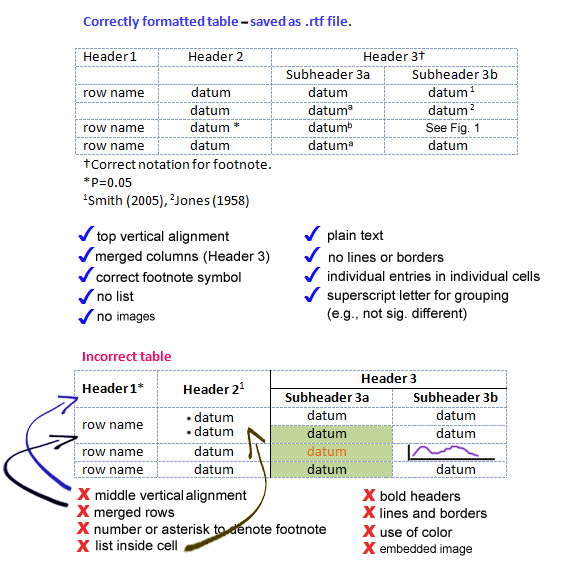
Figures
- Ensure all text in a figure is legible on paper when the image is printed 7.5 cm wide.
- Figures must be clear and sharp.
- Use imaging software (Excel does not export graphs well).
- Figures must be in .GIF, .PNG, or .JPG formats.
- For photos or images with gradients of color use JPG.
- For images with flat colors use GIF or PNG.
- Figures may be up to 300 ppi and no wider than 2000 pixels (unless given explicit permission by the managing editor).
- The image will be printed 7.5 cm wide (complex figures may be printed at 16cm) – text should be legible, clear, and sharp at that size. Print your figure at 7.5 cm; is it legible, clear, and sharp?
- Font must be large, legible, and sans serif; arial font is best.
- Use a white background.
- Do not include a title or caption information in the figure. That information is entered elsewhere.
- Initial upper case letters are preferred except where SI requires lower case letters for unit abbreviations (e.g., dbh, ln).
- Do not include a border around your figures.
- Color figures are encouraged. Please verify they will print well in black-and-white (and that color selection would be distinguishable to people who are red-green color-blind). R users may wish to see the colorblindr package (https://github.com/clauswilke/colorblindr) to examine if their figures can be distinguished by colorblind readers. An additional resource is https://bou.org.uk/blog-pollet-colour-figure-accessibility/.
- Use shaded or hatched bars in preference to color or black ones.
- Use italic lettering for single-letter variables, constants, and scientific names in illustrations to make them consistent with the text.
- Use bar graphs in preference to pie charts.
Examples of figures:
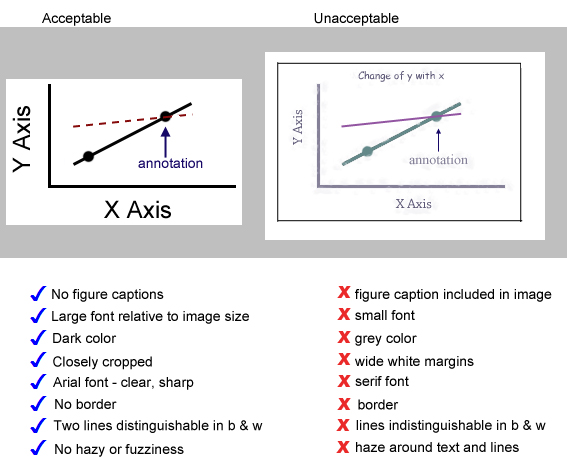
Appendices
Appendices are not copy edited nor formatted prior to publication, so authors must ensure that their appendix is formatted correctly and references to appendices in the body of the manuscript are clear.
Appendices containing text, tables, and/or figures should be uploaded as PDF, formatted according to the journal’s style.
The top margin of the appendix must be 4 cm.
Enter all title and caption information when asked during the submission process, and upload each appendix as a separate file.
Authors may include their paper’s abstract in an additional language besides English and French. The authors take full responsibility for the contents and accuracy of the translation. This text should be faithful translation of the last (accepted) version of the abstract written in English. If translated by artificial intelligence, it should be checked by a human expert.
Authors may also include a non-English version of their entire paper as an appendix. The authors take full responsibility for the contents and accuracy of the translation. This text should be faithful translation of the last (accepted) version of the manuscript written in English. If translated by artificial intelligence, it should be checked by a human expert.
Excel or other database files are acceptable as appendices. Captions should describe the attachment fully (by content, file format, usage, software required to run them, etc.) and are uploaded separately during the submission process.
Multimedia appendices (sound or video files) should be uploaded to an external site (such as YouTube), and a hyperlink to the video can be provided in a PDF appendix file.
Instructions for submitting a special feature
ACE invites proposals for Special Features within the scope of the journal. Special Features often focus on topics that represent emerging research trends, cross-disciplinary efforts, or significant new developments in an area. Workshops and conference sessions can be good sources for Special Feature proposals. Special Features typically comprise 6-12 papers and should aim to attract between 10-15 submissions.
A Special Feature proposal should contain the following
- Title and names of the guest editor(s)
- Extended abstract describing the focus of the Special Feature, why the topic is important and timely, relevance of the proposed topic to ACE (Maximum 400 words)
- Potential contributors, as well as a strategy for soliciting appropriate submissions
- Qualification(s) of guest editors
- Plan for how article publication costs will be met
- Tentative timeline (from call for papers to final acceptance). If a proposal is accepted, the timeline will be subject to negotiation and agreement with the Editors-in-Chief. Note that the submission window will be restricted to a maximum of 4 weeks.
Guest Editor Team guidelines
- The team should not exceed three guest editors
- A submitted proposal will be evaluated by the ACE editorial board and revision may be required.
- Guest editors are welcome to write an editorial about the topic. Any articles submitted by guest editors will undergo a review by the EICs.
If the Special Feature is approved, the candidate manuscripts should be submitted through the ACE manuscript submission system, indicating the Special Feature to which they are submitting. Manuscripts will follow ACE’s normal peer-review practices. Authors or guest editors are required to cover all publication costs associated with each article in the Special Feature. For enquiries or to submit a proposal for a Special Feature, please contact managing_editor@ace-eco.org.
- This submission has not been published elsewhere, nor is it at present being considered for publication by another journal.
- The text adheres to the formatting requirements outlined in the Author Guidelines (see above).
- When preparing your submission for ACE, we request that authors outline how they have placed their literature in context. For example, Conservation Evidence (Sutherland et al. 2019) was recently developed to collect, curate, and summarize tests of conservation interventions/solutions. Researchers are encouraged to check they have not missed key references and may reference the Conservation Evidence webpage, or other relevant approaches, in their Methods (noting that the Conservation Evidence website does not yet cover interventions for all habitats and taxa).
- There is a charge to cover the costs of publishing and there will be additional charges if the manuscript exceeds the stated word limits.
Permission to Use Copyright Protected Material
If, in your submission, you include any material created or published by someone else you must get permission from the copyright holder. Most publishers have their own forms. Once you have received permission from the copyright holder please send a copy to jrnls@resalliance.org (include your manuscript number in the subject line). If there is a fee involved please also send a copy of your receipt as proof of payment.
If the copyright holder does not have their own permission forms please download and complete this form, have the copyright owner sign it, and return it to us.
Consent and Release for Use of Likeness
If you must include images of recognizable people a Consent and Release for Use of Likeness is required (form). Send a copy of the signed agreement to jrnls@resalliance.org.
All personal information entered in the journal site (including but not limited to names and email addresses) will be used exclusively for the stated purposes of this journal and will not be made available for any other purpose or to any other party.